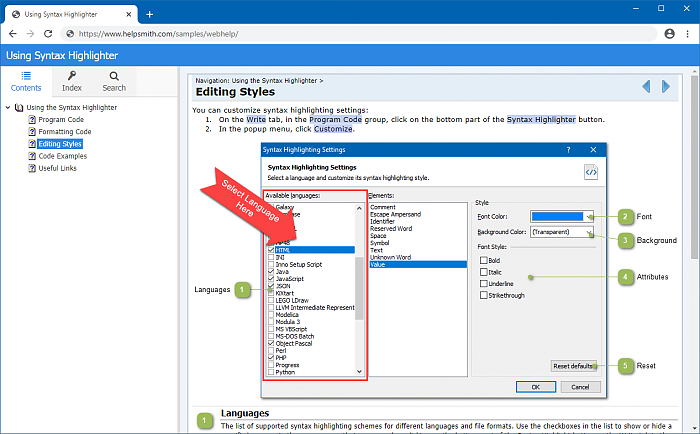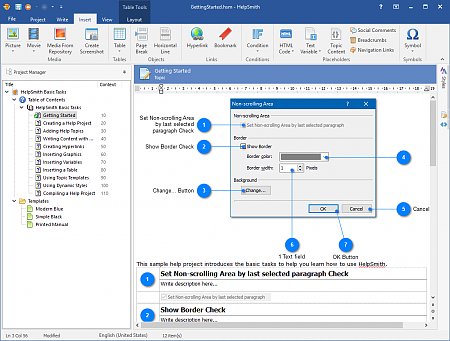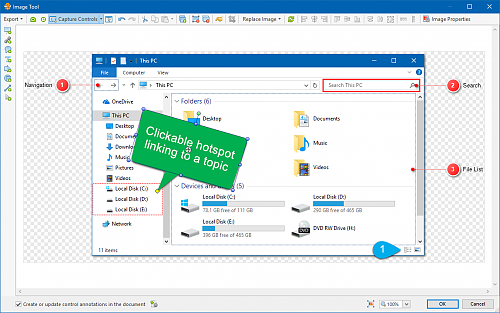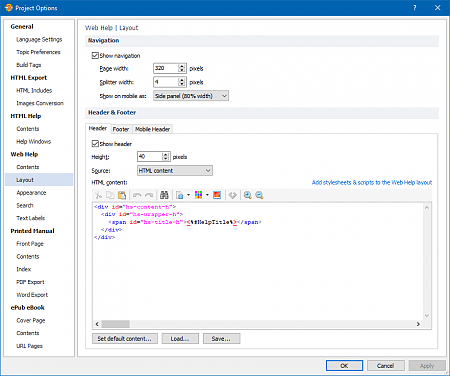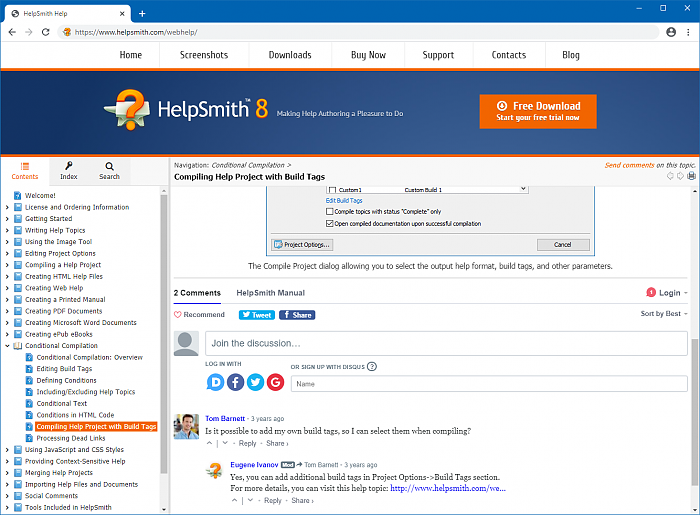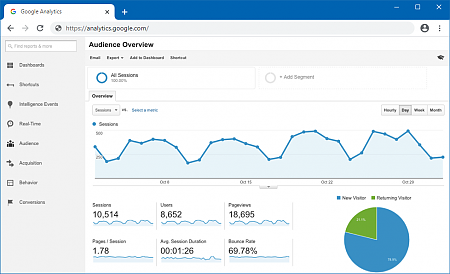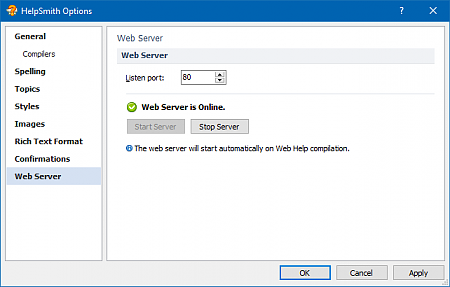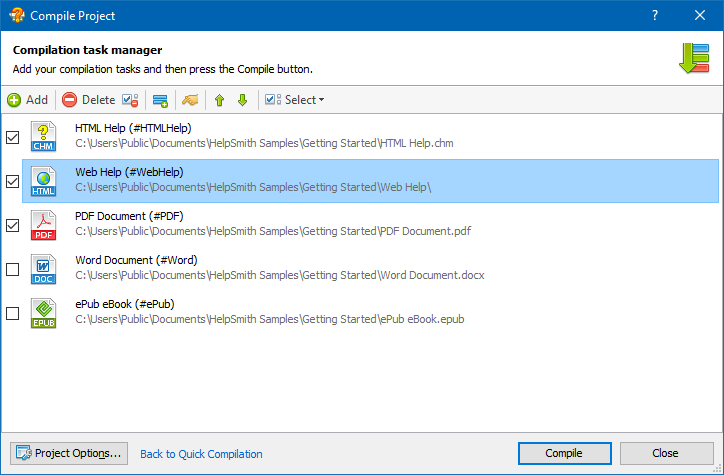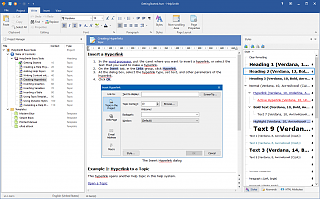Create a Responsive Online Help System for Your Product Easily
An online help system available on the website of a product or web-based service allows the users to quickly find a solution to various tasks and problems that they may have. As a result, a Web Help system also helps you make your product more user-friendly, increase your customers' loyalty, reduce technical support costs, and accomplish your other business goals.
Using the HelpSmith help authoring tool (which you can download from our website), you can easily create a Web Help system that includes a responsive layout compatible with desktop computers and mobile devices, full-text search capability, keyword Index, the ability to provide context-sensitive help, flexible customization options, integration with Google Analytics, and other features.
Finally, HelpSmith provides you with great content writing tools, and also gives you the possibility to capture screenshots, annotate images, and even automate the process of creating documentation for user interfaces!
Excellent Content Writing Capabilities
With HelpSmith, you can write the content of your online help system in a powerful word processor that allows you to:
- Format text by editing font and paragraph settings, or by using dynamic styles.
- Insert images and videos.
- Create screenshots, and annotate images with the built-in Image Tool.
- Use tables with different background and border settings.
- Insert user-defined variables.
- Define conditional text blocks.
- Embed custom HTML code into the body of a topic.
- Format program code written in various programming languages.
Built-in Screen Capture and Image Annotation Tools
In any help system, images (including screenshots, diagrams, and other visuals elements) are a great tool that allows you to complement the texts, and efficiently convey the topic to the end-user.
Therefore, HelpSmith provides a built-in Image Tool which you can use to:
- Capture screenshots of your application or website.
- Add various kinds of annotations to focus the user's attention on important elements.
- Benefit from the automatic topic generation when writing documentation for user interfaces.
- Create hotspots that allow you to create links from a selective area on an image.
- Modify images by removing unwanted parts with the Crop tool.
Thus, HelpSmith gives you the possibility to produce comprehensive documentation without the need for an external graphic editor!
Responsive Layout Compatible with Desktop Computers and Mobile Devices
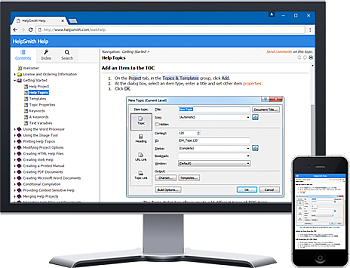
With HelpSmith, you can generate a Web Help system that can be viewed both on desktop computers and on mobile devices, such as tables and smartphones.
For example, when viewing your HTML documentation on a mobile device, the help system automatically adapts to the device's screen size and provides maximum usability to the end-user, thanks to the fully responsive layout.
And while the responsive layout works fine right out of the box, HelpSmith also allows you to customize the help system by creating a custom header area with your logo, defining custom icons, and other appearance settings.
Flexible Customization Possibilities
HelpSmith makes it easy for you customize the appearance of your online help system by inserting your own logo, embedding your own header area that will fit to your corporate design, add custom icons to the navigation pane, and even modify the text strings used by the layout without the need to edit the template's HTML source code!
Here are the key settings that you can customize in your Web Help system:
- The common look and feel by selecting an existing style theme, or by modifying style settings of individual UI elements.
- Header, footer, and mobile header area that can display a topic with your logo, or your custom HTML template.
- Look and behavior of the Table of Contents (custom icons for TOC entires, etc.).
- Full-text search settings (the list of excluded words, etc.).
- Text strings used by the help system's layout (for example, for localization purposes).
- And other settings...
Add Facebook and Disqus Comments to Increase Engagement
Using HelpSmith, you can easily add social comments to your Web Help system. By adding a social comments plug-in provided by the major networks, such as Facebook and Disqus, which are used by hundreds of thousands websites, you not only allow your users to discuss questions related to a specific topic, but also increase engagement and social network integration.
As usually, HelpSmith lets you add Facebook or Disqus comments without the need to write even a single line of code!
- Open a topic template for editing in the built-in word processor.
- On the Insert tab, in the Placeholder group, click Social Comments.
- In the dialog, specify the comments type, and the related settings.
- Click OK.
For more instructions, you can also visit the topics on inserting Facebook and Disqus comments.
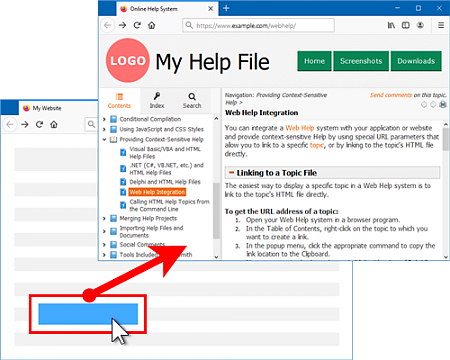
Integration and Context-Sensitive Help
You can easily integrate your Web Help system with your product, or simply share links to specific topics with your customers, co-workers, and other people.
- Display a topic in your help system by the topic's filename, Context Id, or textual Id.
- Integrate your Web Help system with your website by using regular hyperlinks.
- Share links to the appropriate topics with people asking for help.
Thus, Web Help allows you to provide context-sensitive help in your application or web-based service, direct users to a topic containing a solution, and, as a result, reduce your technical support costs.
Add Google Analytics to Track How Your Help System is Used
HelpSmith allows you to integrate your Web Help system with Google Analytics simply by specifying your Google Analytics Tracking ID in your help project settings.
Linking your Web Help system with Google Analytics allows you to see how your documentation is used, and what can be improved to make it more useful to your target audience.
For example, with Google Analytics, you can view and analyze:
- Traffic sources from which your users access your documentation.
- Most popular topics in your help system.
- Average time a topic is viewed.
- Geographic and demographic data on your users.
- And other valued details...
Built-in Web Server for Testing Your Web Help System on the Local Computer
HelpSmith includes a built-in web server allowing you to immediately test the Web Help system that you have created before you upload it to a real web server.
While modern web browsers usually apply security restrictions to the HTML pages that are accessed from the local computer via the "file://" protocol, HelpSmith allows you to view your Web Help system in the web browser via the "http://" protocol, allowing you to fully test the functionality of your help system including:
- The responsive layout;
- Full-text search;
- Social comments;
- Custom JavaScript and CSS code;
- And other functionality...
It should be noted that the HelpSmith's local web server runs fully automatically as a background process and does not require any installation or configuration actions from you.
Supply Documentation in Various Formats
As a full-featured help authoring tool, HelpSmith makes it possible for you to generate a Web Help system, and also supply your documentation in other formats including HTML Help (CHM), Adobe PDF, MS Word, and ePub eBook. And, if necessary, you can even produce different versions of the same help system, thanks to the flexible conditional compilation capabilities.