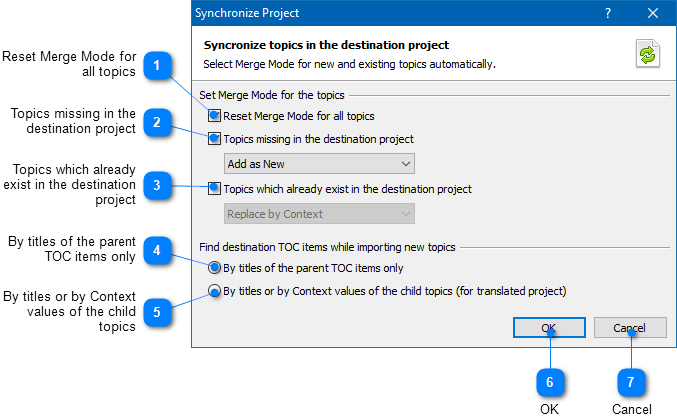|
Using the Project Merge Tool / Project Synchronization |
Send comments on this topic |
The Project Synchronization capability available in the Project Merge tool (File|Merge) allows you to compare the source and destination help projects and select the Merge Mode (for example: Add as New, Replace by Context) for new topics and for already existing topics automatically.
Using the Project Synchronization Function
1.In the Project Merge window, on the toolbar, click Synchronize Destination Project.
2.In the Synchronize Project dialog, specify the Merge Mode that you want to use for the topics which do not exist in the destination help project, and for the topics which already exist in the destination help project.
3.If you are synchronizing a translated help project with the original help project, enable the option to find the target TOC items for adding new topics not only by titles, but also by the Context values of the child topics.
4.Click OK.
|
Reset Merge Mode for all topics |
|
|
If checked, the Merge Mode selected for individual topics manually will be set to Ignore. |
|
|
|
|
|
Topics missing in the destination project |
|
|
Allows you to specify the Merge Mode that will be selected for the topics that do not exist in the destination help project. |
|
|
|
|
|
Topics which already exist in the destination project |
|
|
Allows you to specify the Merge Mode that will be selected for the topics that already exist in the destination help project. |
|
|
|
|
|
By titles of the parent TOC items only |
|
|
The parent TOC items for adding new topics in the destination help project will be determined by titles. |
|
|
|
|
|
By titles or by Context values of the child topics |
|
|
The parent TOC items for adding new topics in the destination help project will be determined by titles, or by the Context values of the child topics. This option can be used for synchronizing a translated help project, which has the same TOC structure, but different titles. |
|
|
|
|
Destination TOC Items for New Topics
While importing topics, the Project Merge tool automatically determines the locations for adding new topics in the destination help project by using the titles of the corresponding TOC items.
However, since in a help project translated into a different language, the Table of Contents (TOC) can contain completely different titles, the Project Synchronization function also allows you to enable the option to find the target TOC items by the Context values of the child topics that they contain, so the new topics will still be imported into the right locations.
Using this option implies that the source and destination help projects should have the same TOC structure.
Related Links
•Importing Topics and Templates
•Collaborative Work on a Help Project
•Translation of a Help Project
•Importing Styles from Another Help Project
•Using Statuses to Mark Imported Topics
Copyright © 2007-2026 HelpSmith.com