|
Using the Project Merge Tool / Using Statuses to Mark Imported Topics |
Send comments on this topic |
The Project Merge tool (File|Merge) allows you to specify statuses that will be used to mark imported topics in the destination help project. Thus, you can easily identify the newly added topics, updated topics, and, if necessary, the outdated topics which are missing in the source help project.
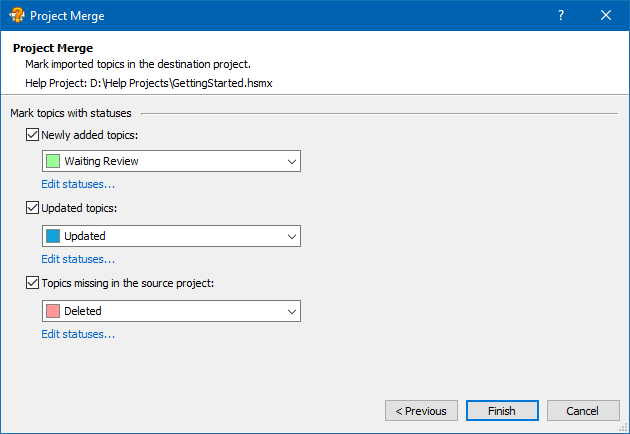
Using Statuses to Mark Imported Topics
How to Find Topics By Status
After you have imported topics with the Project Merge tool, you can easily find topics by a specific status in the destination help project:
1.On the Project tab, in the Topics & Templates group, click Select Nodes.
2.In the popup menu, click the status that you need.
Remark: Alternatively, you can right-click on the Project Manager pane, and then click the Select command.
Thus, you can identify the imported topics and perform a specific operation on the multiple selected topics (for example: editing topic properties, deletion, etc.).
Related Links
•Importing Topics and Templates
•Collaborative Work on a Help Project
•Translation of a Help Project
•Importing Styles from Another Help Project
Copyright © 2007-2026 HelpSmith.com