|
Writing Help Topics / Working with Tables / Table Properties |
Send comments on this topic |
Using the HelpSmith's word processor, you can create tables with the needed size, spacing, padding, borders, and background settings. Based on the HTML/CSS table model, a table allows you to set different values to the table itself, and also to individual rows and cells.
Using a Table Style
For a table, you can set its own size, padding, spacing, borders, background, and other settings. Also, you can link a table with a table style which can be applied to one or multiple tables in your topics.
To apply a table style to a table:
1.In the word processor, put the text cursor into a table. Or, select the table or individual cells.
2.In the Styles pane, double-click on the table style that you want to apply.
Remark: If you need to unlink a table from a table style, in the Styles pane, click on the Clear Formatting node until the table is reset to the default state.
Edit Table Properties
To modify properties of a table, or individual rows and cells:
1.Select the table, rows, or cells whose properties you want to modify.
2.On the Layout tab, in the Table group, click Properties.
3.In the Table dialog, change the parameters that you need.
4.Click OK.
Remark: If you have applied a table style to a table, you can still change table's individual settings including size, borders, background, and other values. In this case, the table's own values will overwrite the similar values defined in the linked table style.
Table Dialog
The Table dialog, which is used to edit table's properties, includes the following tabs.
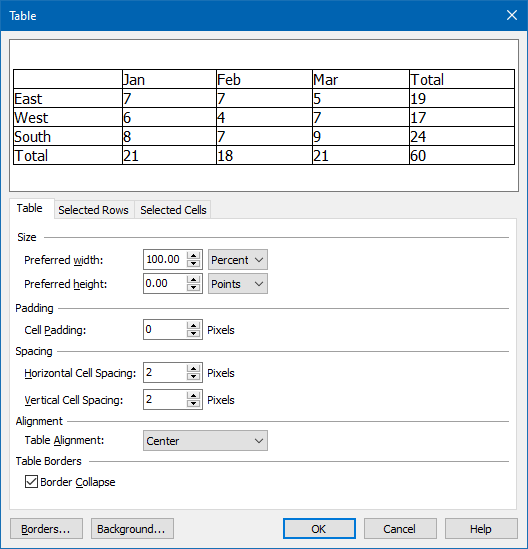
Editing Table Properties
Table tab
On this tab, you can define settings related to the whole table. For the table, you can specify the preferred width and height, cell padding, cell spacing values, and Border Collapse mode. Also, you can specify the table's horizontal alignment within the containing paragraph.
Selected Rows tab
On this tab, you can define settings related to the table rows which you have selected. For a row(s), you can specify the preferred height value.
Selected Cells tab
On this tab, you can define settings related to the table cells which you have selected. For a cell(s), you can specify the preferred width and height, and vertical alignment for the text inside the cell(s).
Editing Borders
Depending on the table's Border Collapse mode, you can either set common borders for the whole table and for the selected cells, or separate borders which can be defined both for the table and for the cells at the same time.
Click the Borders button at the bottom to edit borders of the selected table and cells.
Editing Background
You can set a background for the table itself, and also for individual cells of the table.
Click the Background button at the bottom to edit background settings of the selected table and cells.
Related Links
Copyright © 2007-2025 HelpSmith.com