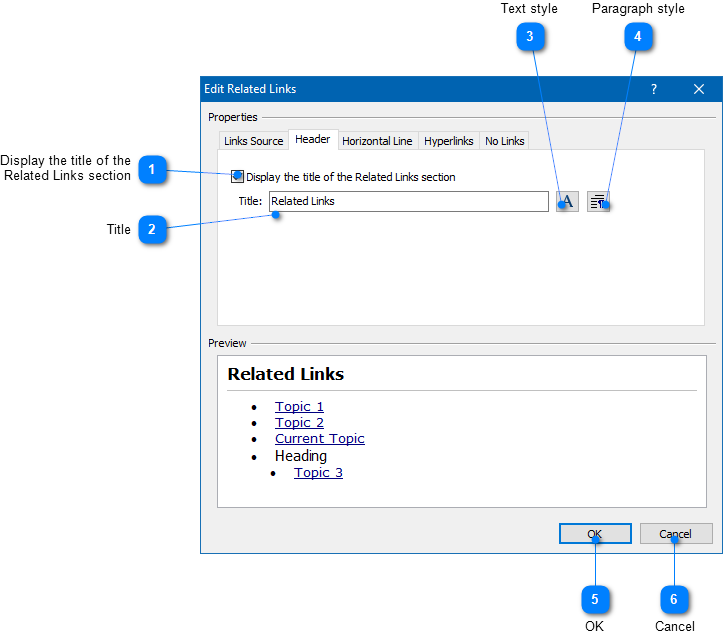|
Writing Help Topics / Related Links / Related Links Placeholder / Customization Settings / Header |
Send comments on this topic |
Edit Related Links Placeholder Settings
1.In the word processor, double-click on the Related Links placeholder.
2.In the dialog, specify the settings according to your needs.
3.Click OK.
Header
On the Header tab, you can specify a title for the block of links, and also select styles that you want to use for the title.
|
Display the title of the Related Links section |
|
|
If selected, the generated block of links will include a title. |
|
|
|
|
Related Links
•Defining Related Links for Topics
•Customization Settings
Copyright © 2007-2026 HelpSmith.com