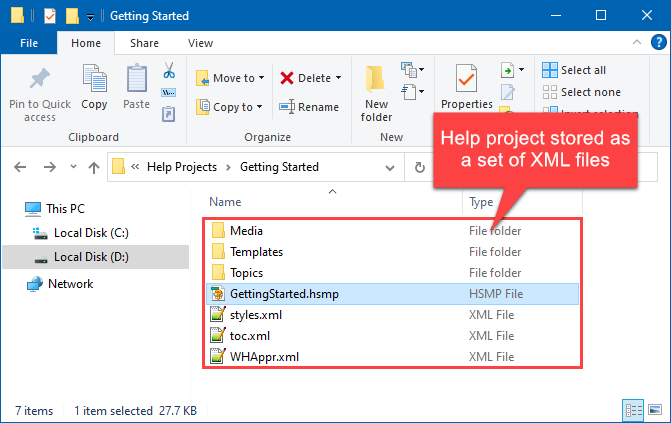|
Getting Started / Help Project / Help Project Formats |
Send comments on this topic |
A HelpSmith project can be stored in one of the following formats:
.HSMX Format
The help project is stored as a single file (e.g. ProjectName.hsmx) that contains topics, templates, project settings, and other data.
The Media Repository files are stored in a separate folder (named like: ProjectName_files) located in the same directory as the .HSMX project file.
.HSMP Format
The help project is stored as a collection of separate XML files including topics, templates, project settings, and other data.
The Media Repository files are stored in a sub folder (named: Media) located in the directory that contains the .HSMP project file.
The key advantages of the .HSMP format are:
•Compatibility with version control systems (e.g. Git, SVN, etc.).
•Compatibility with external translation tools.
•The possibility to edit project files by using an external XML editor, or plain text editor.
Remark: The possibility to save the project in the .HSMP format is available in HelpSmith Ultimate (or higher) edition only.
A help project stored in the .HSMP format
.HSM Format
The file format used by the previous HelpSmith 1.x-8.x versions that stores topics, templates, project settings, and other data in a binary .HSM file.
The Media Repository files are stored in a separate folder (named like: ProjectName_files) located in the same directory as the .HSM project file.
Remark: For backward compatibility, the newer XML-based HelpSmith version allows you to open existing .HSM project files. However, you can save your help project to the .HSMX or .HSMP format only.
Related Links
Copyright © 2007-2026 HelpSmith.com