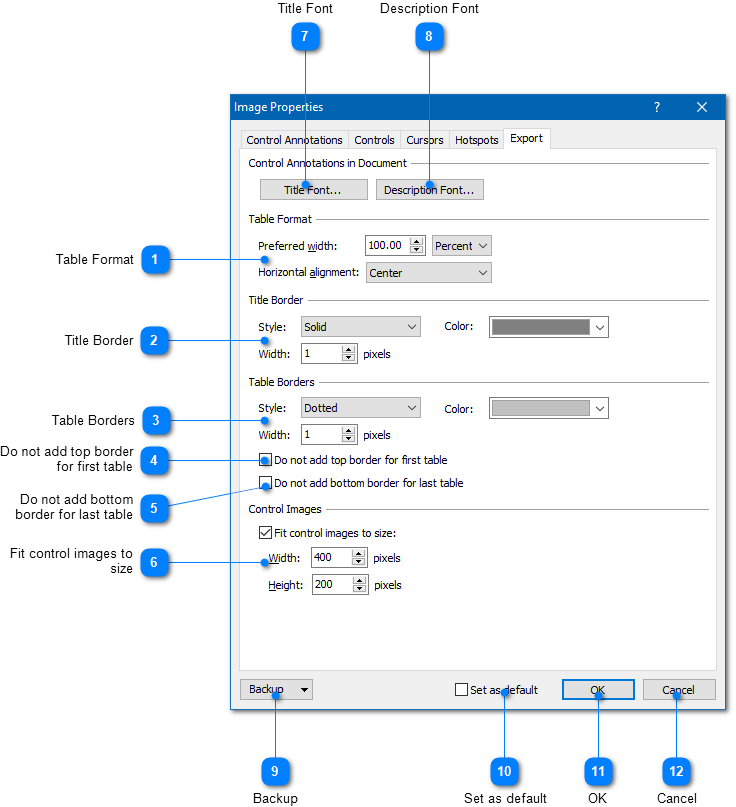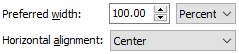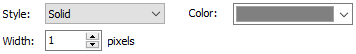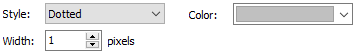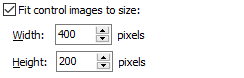|
Using the Image Tool / Editing Image Properties / Image Properties: Export |
Send comments on this topic |
The functionality described in this topic is available in HelpSmith Professional (or higher) edition only.
Edit Export Settings
1.In the Image Tool, on the Image tab, click Properties.
2.On the Export tab, modify the settings according to your needs.
3.Click OK.
Export Settings
On this tab, you can customize font, table borders, and other parameters related to exporting control annotations to the topic.
|
Table Format |
|
|
Allows you to set the preferred width and horizontal alignment of the annotation tables. |
|
|
|
|
|
Title Border |
|
|
Border settings such as style, width, and color that are used for the cell containing the annotation title in the topic. |
|
|
|
|
|
Table Borders |
|
|
Border settings such as style, width, and color that are used for the top and bottom borders of the annotation table in the topic. Please note that when you export control annotations into the topic, each annotation has a separate table that can contain the annotation number, title, description, and control image. |
|
|
|
|
|
Do not add top border for first table |
|
|
If selected, the border settings will not be applied to the top border of the first table containing the corresponding annotation in the topic. Please note that when you export control annotations into the topic, each annotation has a separate table that can contain the annotation number, title, description, and control image. |
|
|
|
|
|
Do not add bottom border for last table |
|
|
If selected, the border settings will not be applied to the bottom border of the last table containing the corresponding annotation in the topic. Please note that when you export control annotations into the topic, each annotation has a separate table that can contain the annotation number, title, description, and control image. |
|
|
|
|
|
Fit control images to size |
|
|
Specifies the maximal size for the control image in the document. If selected, controls with larger size will be automatically scaled to fit to the specified bounds. |
|
|
|
|
|
Backup |
|
|
Allows you to export (or import) image properties to (or from) a file. Also, you can reset the image properties to the default state. |
|
|
|
|
Related Links
•Adding Annotations to an Image
•Exporting Control Annotations to the Topic
Copyright © 2007-2026 HelpSmith.com