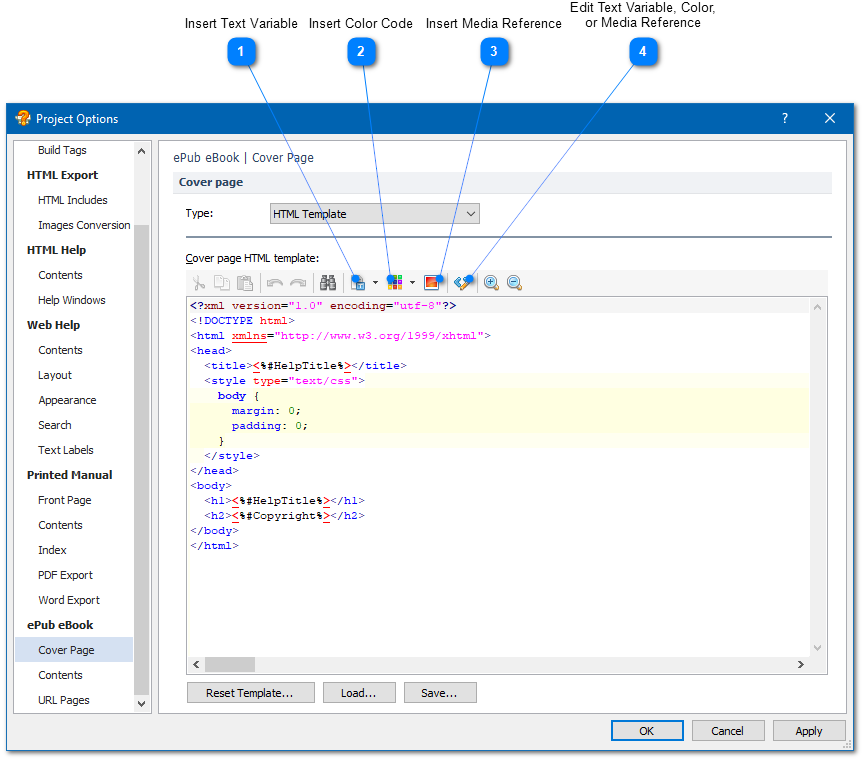|
Tools Included in HelpSmith / HTML Editor |
Send comments on this topic |
The HTML Editor is a built-in tool in HelpSmith that allows you to edit the code of HTML insertions and also the code of HTML-based templates that are used in a help project for different purposes.
The HTML Editor allows you to insert text variables, color codes in the HTML notation, images from the media repository, and also to use special tags that define if a block of the HTML code should be included during the compilation depending on the selected build tags.
HTML Editor User Interface
|
Insert Text Variable |
|
|
Allows you to select and insert a text variable into the HTML code in the notation supported by the HTML Editor. |
|
|
|
|
|
Insert Color Code |
|
|
Allows you to select a color or define a custom color and insert the color code in the HTML notation. |
|
|
|
|
|
Insert Media Reference |
|
|
Allows you to select an image available in the media repository of your help project and insert a reference to the image file. |
|
|
|
|
|
Edit Text Variable, Color, or Media Reference |
|
|
Allows you to change the selected text variable, media reference, or color value in the HTML code. |
|
|
|
|
Using Text Variables in HTML Code
To insert a text variable into HTML code, the following syntax is used:
<%#VariableName%>, where #VariableName is the name of the variable that will be replaced with its actual value during the compilation.
Using Media References in HTML Code
A media reference is a placeholder linked to a specific image file in the media repository of your help project. The media reference will be replaced with the actual file link during the compilation.
You can use the following syntax to insert a media reference:
<%media:MyFolder\MyFile.png%>, where MyFolder\MyFile.png is the path to the file in the media repository.
Using Build Tags to Include (or Exclude) a Block of HTML Code
HTML Editor allows you to use conditions based on Build Tags that determine is a specific block of the HTML code should be included (or excluded) to the compilation.
You can use the following syntax to define a conditional block:
<IF_#HTMLHelp>Some code or text</IF_#HTMLHelp>,
where #HTMLHelp is the ID of the build tag (as defined in project options) which means that this block will be included only if the given build tag is selected during the compilation.
Remark: You can also use </ENDIF> as the closing tag.
For full information on using conditions in HTML code, you can visit this topic.
Copyright © 2007-2026 HelpSmith.com