|
Using the Image Tool / Image Tool User Interface |
Send comments on this topic |
The functionality described in this topic is available in HelpSmith Professional (or higher) edition only.
You can use the HelpSmith's Image Tool to capture a screenshot or edit annotations on any image in your help project.
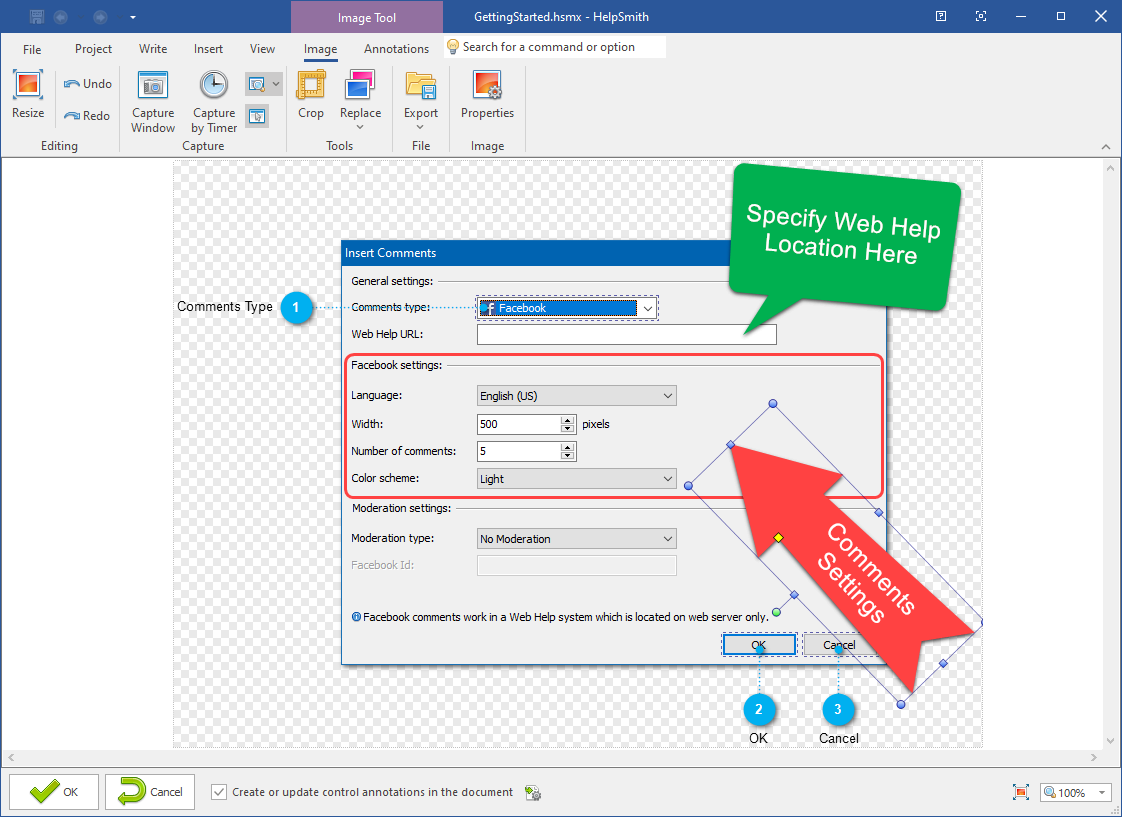
Image Tool's User Interface
The following topics describe the user interface of the built-in Image Tool.
Related Links
•Adding Annotations to an Image
•Exporting Control Annotations to the Topic
Copyright © 2007-2026 HelpSmith.com