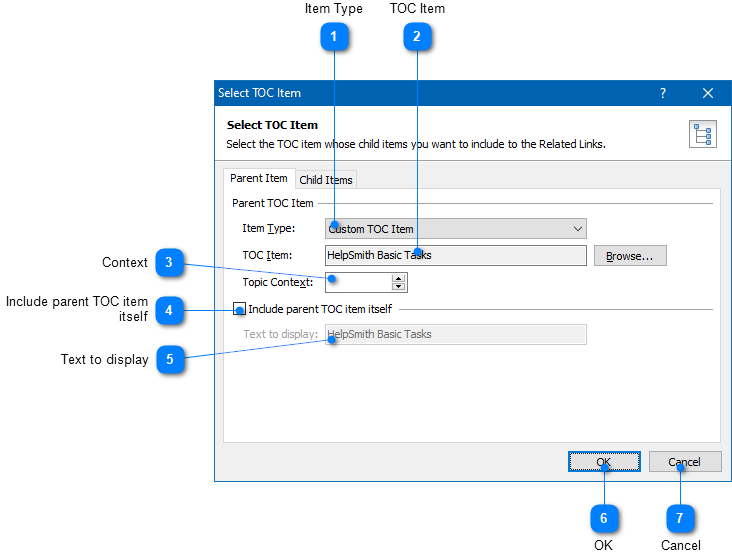|
Writing Help Topics / Related Links / Defining Related Links for Topics / Related Links Entries / Child Items / Parent Item |
Send comments on this topic |
The entry of the Child Items type allows you to generate a list of links to topics and web pages by the child items of a specific TOC item.
Edit Settings of a "Child Items" Entry
1.In the link editor, double-click on the "Child Items" entry that you want to edit.
2.In the dialog, modify the settings according to your needs.
3.Click OK.
Parent Item Settings
On the Parent Item tab, you can select a parent TOC item (e.g. heading, topic, etc.) whose child items you want to include to the link list, specify if the selected parent TOC item itself should be included into the link list, and also to provide an alternative title for it.
|
Item Type |
|
|
Specifies the type of the TOC item whose child items will be included to the generated list of links: •Current Topic - the list of links will contain child items of the currently viewed topic. •Parent TOC Item - the list of links will contain child items of the parent TOC item relative to the current topic. •Root-Level Parent Item - the list of links will contain child items of the first-level parent TOC item relative to the current topic. •Custom TOC Item - allows you to select a specific TOC item (e.g. topic, heading, etc.) whose child items will be included to the list of links. |
|
|
|
|
|
Context |
|
|
Displays the Context value if the TOC Item setting refers to a topic, or a blank value if it refers to another TOC item type (e.g. heading). |
|
|
|
|
|
Include parent TOC item itself |
|
|
If selected, the generated list of links will also include the selected TOC item itself. |
|
|
|
|
|
Text to display |
|
|
Allows you to set an alternative title for the parent TOC item (if it is included to the link list). For example, if you have included the entire Table of Contents item, this setting allows you to re-define its title in the text of a topic, which is useful for translation purposes, etc. |
|
|
|
|
Related Links
Copyright © 2007-2026 HelpSmith.com