|
Compiling a Help Project / Compilation Log |
Send comments on this topic |
When you compile a help project, HelpSmith displays a detailed log of the help file generation process including warnings and possible errors.
For example, if an object in your help project references to a missing image file, or a hyperlink links to a missing topic, you will see a warning. Thus, HelpSmith analyzes your help project and allows you to avoid potential errors in the generated documentation.
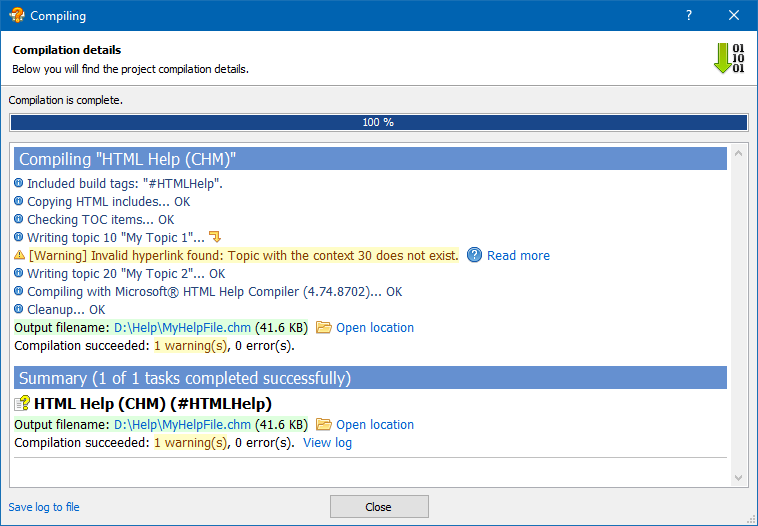
Compilation Log Window
Finding the Topic (or Template) Containing an Issue
Please note that a line reporting of a warning or error follows after the line saying in which object the problem was found. For example, on the screenshot above the message [Warning] Invalid hyperlink found: Topic with the context 30 does not exist follows after the line Writing topic 10 "My Topic 1", which means the problematic hyperlink is located in the topic "My Topic 1" with Context 10. Thus, you can always find the topic or template that contains an issue.
If necessary, you can also use the Go To feature to find a topic, hyperlink or another object with specific parameters.
Related Links
Copyright © 2007-2025 HelpSmith.com