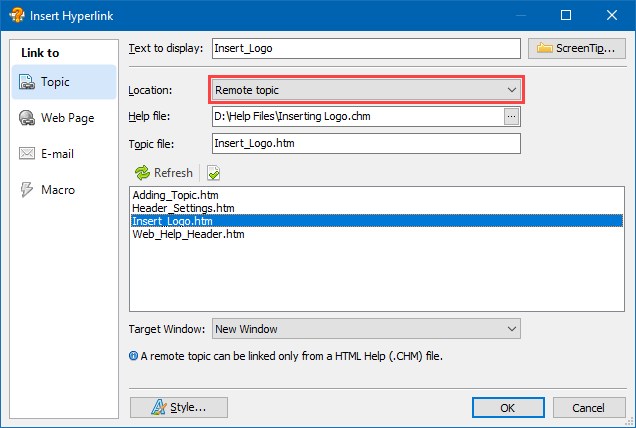|
Writing Help Topics / Inserting Objects / Hyperlinks / Links to Remote Topics in HTML Help (.CHM) Files |
Send comments on this topic |
The HTML Help (.CHM) format allows you to create links to topics not only in the same help file, but also to remote topics which are located in external .CHM help files.
Inserting Links to Remote Topics
1.In the word processor, put the text cursor where you want to insert a hyperlink, or select the text that you want to make a hyperlink.
2.On the Insert tab, in the Links group, click Hyperlink.
3.In the dialog, in the left sidebar, select the Topic.
4.In the Location box, select Remote Topic.
5.In the Help File box, specify the .CHM file whose topic you want to link to.
6.In the topic list, select the topic that you need.
7.Click OK.
Inserting a Hyperlink to a Remote Topic
Help File Distribution
Please note that for the hyperlinks to remote topics to work correctly, the target .CHM help file(s) must be located in the same directory as the help file containing such links.
Other Output Formats
Since links to remote topics are supported by the HTML Help (.CHM) format only, HelpSmith will automatically remove such links when compiling documentation in other output formats.
Related Links
Copyright © 2007-2025 HelpSmith.com